Why You Should Write in Markdown
What is this Markdown nonsense and why should I care? I’ll give up .doc when you pry it from my cold, dead hands.
- An actual quote I made up just for this blog post.
John Gruber, of Daring Fireball fame, had a problem. After years of writing and reading HTML, he found himself sporadically inserting HTML tags into his everyday writing. His WYSIWYG text editor wasn’t responding to his creative desires. His emails were boring, unformatted text blobs. Yet he was able to get by.
That was, at least, until the incident. One day John stumbled upon an ancient HTML document…a document that contained a secret every computer scientist, mathematician, and amateur programmed wants to know. But this document was marred by thousands of now obsolete HTML tags and other garbage associated with the ancient language.
Parsing the contents proved challenging, but he began to uncover the secrets until he made a critical mistake. Due to something we now call tag fatigue, John unknowingly skipped over a small line and missed a crucial sentence explaining the timed self-destructing nature of the document. He was exhausted from a day of decrypting the ancient language and went to sleep, only to return the next morning and find the entire file wiped from existence. Had John not suffered that tag fatigue he might have hurriedly copied the file, snapped a photo, or pushed on into the wee hours of the night.
In a fit of rage John cried out, cursing the Computer Gods. The Gods answered, and told John the path to true righteousness was through a language he would create. On what we now call the First Day, John named his creation Markdown.
At least that’s how I imagined it happened.
So, What is Markdown?
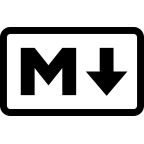
From the creator himself, “The idea for Markdown is to make it easy to read, write, and edit prose. HTML is a publishing format; Markdown is a writing format.”1
Let’s take a look at this simple example. The first is valid HTML and the second is valid Markdown. The generated content is identical.
A <i>quick</i> brown fox <del>hopped</del> jumped over the <b>lazy</b> dog.
A *quick* brown fox ~~hopped~~ jumped over the **lazy** dog.
A quick brown fox hopped jumped over the lazy dog.
- The HTML Markup takes 25% more characters (75 vs. 60) to represent the same content.
- The markdown is (subjectively) easier to read because there are no jarring brackets/tags.
- The displayed content is identical because Markdown is converted to HTML when viewed in a web browser. That said, this proves you don’t have to write/read boring old HTML when writing and reading prose.
In essence, Markdown is a lightweight markup language that can be converted to many other languages. It is a tool to create rich text content using plain text. And you should be using it for all2 of your writing. Here’s why.
Plain Text is King.
Perhaps the most important feature of Markdown is that it is written in simple plain text format. This means the characters that appear on your screen are exactly the characters that your computer writes to the file on your hard drive.3 Here’s why that matters:
- Take your Words with you - no Vendor Lock-In!
- If you find yourself writing important documents in .doc or some other proprietary format, you will find yourself locked in to that text editing environment. If you try to open that document with anything other than the supported, often non-free editor, it will look like gibberish. Anyone that wants to view or edit your file is going to need to use their software, and you will always need to if you want to open or edit your own file long into the future.
- Use Version Control for Back-Ups, Versioning, and Editing.
- I’m sure you already know how amazing Git is. If not you’ll have to wait for
me to explain that in another blog post. The beauty of plain text is that it
allows your files to work properly with version control. Version control works
by looking at the diffs of various verions of a file. It’s nearly impossible
to track a file diff in a proprietary or binary format, but it’s pretty simple
with plain text documents! This means you can version control your documents
the same way you would code.
- You can use version control like Git as a distributed back up system.
- As the name implies, use version control to create and maintain different versions of your writing. Want to start rewriting something while keeping an unchanged copy of the original? Easy! Just make a new branch and make your changes, while your original is always there for reference.
- Version control is also great for editing. Let anyone view/edit your files without affecting the original by using a git branching model.
- I’m sure you already know how amazing Git is. If not you’ll have to wait for
me to explain that in another blog post. The beauty of plain text is that it
allows your files to work properly with version control. Version control works
by looking at the diffs of various verions of a file. It’s nearly impossible
to track a file diff in a proprietary or binary format, but it’s pretty simple
with plain text documents! This means you can version control your documents
the same way you would code.
- Convert to Other Formats.
- Markdown can be converted to pretty much any relevant format these days. While you write in plain text, there’s no reason you have to read it that way! Convert your Markdown document to PDF, LaTeX, HTML, etc. There’s a plethora of tools available, but one of my favorites is Pandoc.
- Focus on the Content, not the Styling.
- As I pointed out in my totally non-fiction account of the creation of Markdown earlier, the real beauty of Markdown and plain text is that it allows you, the writer, to focus on the content itself. Markdown lets you do simple but powerful styling without getting in your way. Emphasize text in a way that makes sense, not with tiresome HTML tags or the need to take your hands off the keys and click on the “bold” button in a WYSIWYG editor. To bold text in Markdown, simply surround the word(s) in a pair of asterisks. It looks great when formatted and it’s easy to read as plain text.
- Markdown supports a number of powerful styling tools, like Headers, text styling, images, automatic URLs, lines, tables, indented lists, and more. The best part is, because Markdown support in-line HTML, you can always add anything that it doesn’t natively support (like superscripts) by throwing in the occasional HTML tag.
- Your Choice of Editor.
- Write anything, anywhere, with virtually any tool. Use a classic editor like
Vim or Emacs.
Use a simple tool like Notepad. Use a modern editor such as
Atom or VS Code. Use a
full-blown IDE like IntelliJ IDEA. Write
directly on the web.
Collaborate in real-time.
Do what you want because this is your content. Many editors have
plugins or native support for previewing Markdown. There are also many powerful
plugins to help you write better content. Spell-checking, tab completion,
 emoji support, and more.
emoji support, and more.
- Write anything, anywhere, with virtually any tool. Use a classic editor like
Vim or Emacs.
Use a simple tool like Notepad. Use a modern editor such as
Atom or VS Code. Use a
full-blown IDE like IntelliJ IDEA. Write
directly on the web.
Collaborate in real-time.
Do what you want because this is your content. Many editors have
plugins or native support for previewing Markdown. There are also many powerful
plugins to help you write better content. Spell-checking, tab completion,
Create Beautiful Web Content, no HTML Needed.
This blog post is written in Markdown. You can even view the source code. This website was created using a static site generator called Jekyll. It turns a couple of YAML (plain text configuration files) and Markdown files into a full-blown HTML website. There’s a massive number of themes available, and the capabilities are pretty much limited to the scope of your imagination. The best part? Because the pages you create are written in Markdown, you still have access to awesome content styling but retain the readability of plain text.
With tools Jekyll I can easily take a paper written in Markdown and convert it into a responsive web page, ready for popular consumption by anyone with an internet-connected device. I can then use a tool like Pandoc to convert my Markdown paper to PDF, print it, and distribute it as I wish in hard-copy format.
LaTeX without LaTeX.
LaTeX is awesome. LaTeX is also the worst thing on earth. It’s an incredibly powerful typesetting tool that’s also incredibly hard to read and write with a learning curve so steep it makes Lombard Street look as flat as a pancake. It’s most commonly and famously used as the standard for writing academic papers. Where LaTeX really shines is in creating complex mathematical formulas.
Why am I mentioning this in a paper on Markdown? Well, many Markdown interpreters have in-line LaTeX support. This means you can use LaTeX to add math and other complex items to your Markdown document!
For example, I’ve selected kramdown
as the Markdown “version” in this document. (Kramdown isn’t actually a Markdown
“version” but rather a Ruby library for parsing and converting a superset of
Markdown, but that’s pedantic. ![]() ) Kramdown, along with many other Markdown
varients, support LaTeX-like typesetting. Take a look at
this excellent post
for how to use LaTeX within Markdown via the MathJax
JS library.
) Kramdown, along with many other Markdown
varients, support LaTeX-like typesetting. Take a look at
this excellent post
for how to use LaTeX within Markdown via the MathJax
JS library.
That begs the question - why not just write everything in LaTeX?
- While LaTeX is ultimately more powerful for formatting and styling, the best feature of Markdown is that it gets out of your way and lets you focus on writing. Combine your Markdown document with a little in-line HTML and LaTeX, and you’ve basically got content creation super powers!
Use Cases for Markdown
Most people are familiar with Markdown from GitHub README files. It’s awesome that GitHub has chosen this as the default format for README files in Github repositories, but it’s a shame most people don’t think to use Markdown for anything more than that.
Here are some things you could use Markdown for:
- Personal Notes
- To-Do Lists
- Organized Lists/Outlines
- Static Web Pages
- Blog Posts
- Documentation
- Academic Papers4
- Long-Form Journalism
- Technical Writing
- Fiction
- Emails
- And yes, awesomely-formatted README files.
Comments